The company profile website is required for any type of company whether it is small or large. Not all companies have websites or websites for various reasons. Some people think that having a website is not important and some others think that making a website for a company is not cheap and not easy. In fact, with only a low cost we can create a company profile website with good design and quality as we want.
Therefore we can design and customize the look of the site, without the need for experts in the program code. We can choose from hundreds of design templates that have been provided free of charge and then adjust it to our wishes without the need to edit the source code with a few clicks view the website we want. There is no need to hire a costly website profiling service.
1. Required is to set up hosting.
Hosting that needs to be used for tutorials in this article must provide RVSiteBuilder, this is what we will use in making the company website in this article.
2. The second step is to create a new project.
Fill in the Project Name, Company Name, Slogan, Category, and Web Page List according to what you want to display on your site. After that select “Create”.
3. The third step is Step 1 we can choose or customize the look of our website.
If you want to choose from hundreds of templates that have been provided please select Template Catalog. Please select a template based on your business type and the desired style. In addition, you are also looking for templates based on keyword or ID. In each template provided, you can choose a color (see in the bottom left of each template). Or if you want to create a website with a design that is fully customized to your liking please select “Create DIY Template”. With DIY Templates you can customize the colors and styles for each element on your website.
4. The fourth step, we adjust our website style with Adjust Style menu.
In step 2 there are some things that we can change. In the header menu, we can change the logo, company name, slogan and other things in the header. In font-setting, we can adjust the letters to match what we want. Please choose a letter that you think is good. In the navigation menu, we can choose a style for the navigation menu. In the Screen, we can see the appearance of our site on various screen please adjusted the margin and alignment. In Site Properties please fill Head Tag (title, Meta keyword and Meta description).
5. In the fifth step, we can edit the content for our website.
Please select Edit for each page in the page section to change or add the contents of each page. If you want to add a new page or component please select the add page. Components that can be added are an online form, guestbook, newsletter, blog, FAQ and photo gallery. In the extra section in step 3, we can title, Meta tag, file name and page effect for each page.
After all the steps are completed or whenever you want to see a preview of your website please select the preview menu at the top right. If you are satisfied please select Publish and select the domain for your company. Website Company with a good design tailored to your wishes and needs are ready Online.
So how to create a company profile website using RVSiteBuilder. This is one of the easiest ways in many ways. Another alternative that is often used is to use word press. Both of these solutions are a simple and inexpensive way to make your company easy to find in cyberspace through websites. In addition to the company website, you should also create a profile on Twitter and Facebook page so your company can interact with your customers easily.